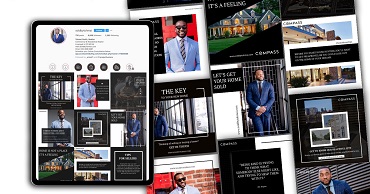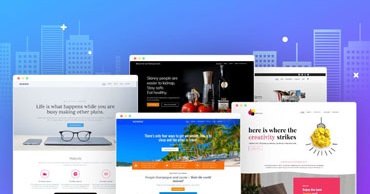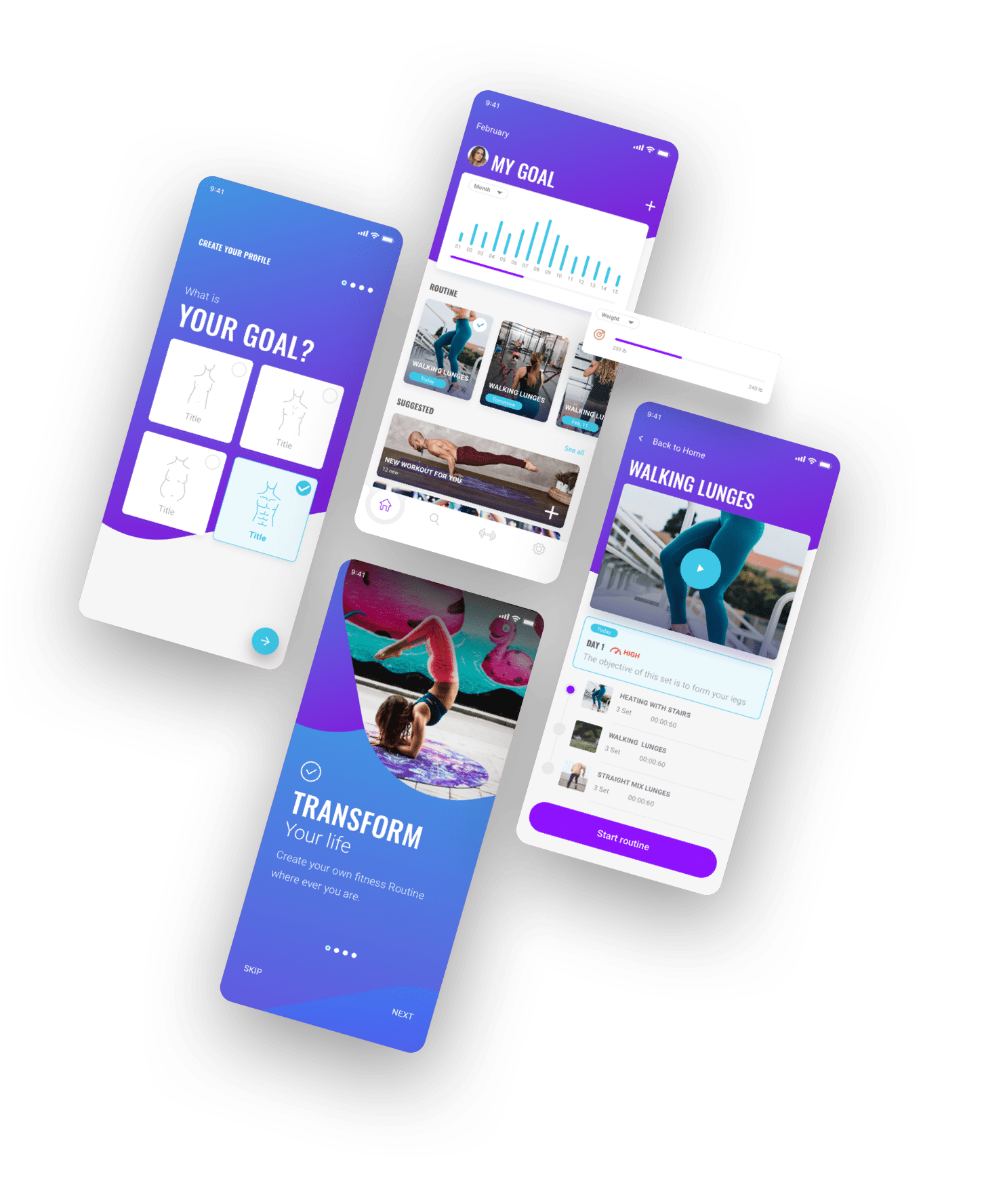If you are a local business owner, you focus on building your business’s online presence. When it comes to online marketing for small businesses, local SEO (search engine optimization) comes into play. Local SEO would help your business stand apart from your other competitors. Having a proper local SEO strategy would help you get higher rankings when searching for local keywords.
There are different methods and tactics for doing local SEO. Google My Business is a crucial part of the process. The mistake most businesses make is they just get the Google My Business account created.
Well, creating an account and listing your business is not enough. To get higher rankings on local keywords and drive more local search traffic from Google listing, it is crucial to focus on managing your Google Business page.
What is Google My Business?
Google My Business or GMB allows local business owners to build an online presence of their business. We all know that Google is the largest search engine in the world. There are numerous users doing local searches on Google every single day. The intent of those searches is to find the business within the local region.
This is when the importance of Google My Business comes in. First, the business owner lists his/her business on the platform. Among so many businesses, Google ranks local businesses based on the relevancy and many other factors.
In a nutshell, listing your business on GMB can help you drive tons of traffic to your business. Keep in mind that listing the business isn’t enough. It is vital to manage your business’ Google Business page listing for higher local search rankings and more traffic.
Do you need a Google Business Listing?
Are you a local business owner? If yes, it is essential for you to consider the Google Business listing. Whether your local business is small, medium, or large, listing your business on Google can bring you tons of opportunities.
If you are a local business owner and your business does not have Google My Business account yet, you are missing out on so many opportunities. Google is the largest search engine in the world. According to the data, nearly 46% of all Google searches are seeking local information. Another data shows that 88% of consumers who do a local search on their smartphone visit or call a store within a day.
From this data, one thing is clear that doing local SEO with Google Business listing can create a significant impact on local SEO strategy.
Importance of managing Google Business page?
Here are the reasons explaining the importance of managing the Google Business page:
It’s free
To manage your Google My Business page, there are no charges. Google does not charge any money from users when they list their local business or manage their Business page. For a small business owner, GMB can be an excellent and free way to market the business. Unlike other marketing methods like Google ads, Facebook ads, newspaper ads, etc., you will be paying money for marketing. In the case of local SEO with Google My Business, you won’t be charged any money.
Get higher rankings
Do you want to get higher rankings on local search results? Obviously yes. Then, you should focus on managing your Google Business page. The mistake many business owners make is they just list their business on GMB and wait for higher rankings. Getting higher rankings on Google’s local search results would give increased reach, and it will also drive more customers to your business.
Sharing updated information
Another significant advantage of managing the Google Business page is sharing the latest and updated information. When users make local search queries, they look for things like directions, photos, opening hours, closing hours, and more. After listing your local business online, it is important to keep sharing updated information. When you fail to share updated information, it will create a negative impact on your business brand.
Share your latest offers & deals
Apart from important information like directions, opening hours, etc., you can share your latest offers and deals as well. Sharing about your latest offers & deals on the Google Business page is a great way to increase the reach. This way, more people would know about your offers.
Engage with customers
Managing Google My Business page is also about engaging with customers. You can’t simply set up the Google Business page and forget everything. To increase the chances of conversion, it is imperative to focus on engagement with customers. It includes essential things like sharing customer stories, reviews, etc. After selling your product or service, you need to ask your customers about their reviews. After your customers leave reviews, the important thing is responding to those reviews. Hence, managing Google My Business also includes responding to reviews and answering questions.
Check analytics
Another vital step in managing Google My Business page is checking analytics. You might have implemented all the local SEO activities tasks correctly, but how would you know the performance? This is when the importance of checking analytics comes in. Google My Business provides information about how customers find you and interact with your listing. It will provide you detailed stats about the number of phone calls you have received, searches for your business, and more. Apart from this, it will also show you the data about your listing on Google Maps.
Easily manageable
In order to manage your Google Business page, you are not required to have technical knowledge. Managing your Google Business page is super easy. From the dashboard within the Google My Business page, you can track all the data and manage everything.
Final Thoughts
From the above explanation, one thing is clear that managing your Google Business page is very important for local SEO. Not giving proper attention to your Google Business page listing would create a negative impact on your local SEO strategy. To avoid the hassle, you can outsource this task to a digital marketing agency.
Please contact us 24/7 for more details or support at PowerMovesDigitalMarketing.com.
Email: CustomerCare@PowerMovesDM.com